- Will I be notified of the upcoming expiration date of a certificate?
Yes, the Chief Guarantor sends a notification of the upcoming expiration date of the certificate and its renewal by e-mail (to the address provided by the user when generating the certificate) 60, 48, 36, 24 and 12 days before the expiration date. After the expiration date, the user can no longer renew the certificate online and needs to visit KDPW.
- How do I renew a certificate?
Instructions to follow in order to renew a certificate are presented in the User’s Manual.
- What are the system requirements for a computer from which I can renew a certificate?
- Operating system
- Microsoft Windows 7, 8.1, 10
- Java version 8 or higher,
- Web browser
- Microsoft Internet Explorer version 11,
- TLS protocol enabled,
- The website https://cert.kdpw.pl added to the Trusted sites list
- My certificate has expired. Can I renew it?
Only a valid certificate can be renewed remotely. If you did not renew a certificate during its validity period, please visit KDPW in person to receive a new certificate.
- Can I change the certificate data?
Individuals whose personal details or address have changed since the issue date of the existing certificate need to provide a new power of attorney according to template 2 and a certification form according to template 3 and visit KDPW in person to receive the new certificate. The document templates are available on our website at www.kdpw.pl:
for Participants: kdpw_stream -> Guide to the kdpw_stream website -> Requirements -> Formal issues for SWI.
- How many valid certificates can I hold?
Each user can hold up to 6 valid certificates with the same name issued in different periods.
- Where are renewed certificates saved?
All renewed certificates are saved in a password-protected PKCS#12 file selected by the user.
- How do I know which system each certificate is for?
To check which system each certificate is for, follow the steps below:
- You must have installed keys and certificate; if you don’t, install them according to the section Installing keys and a user certificate in the User’s Manual.
- Launch the Internet Explorer (IE).
- In the IE menu, select Tools -> Internet options -> Content -> Certificates.
- Click the Personal tab
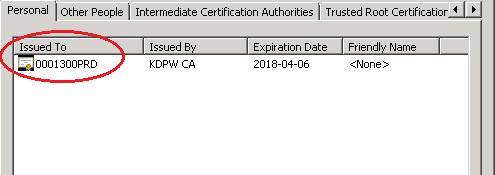
The ending codes are as follows:
PRD – ESDI/WEB production system certificate
TST – ESDI/WEB test system certificate
SDKP – ESDK production system certificate
SDKT – ESDK test system certificate
- Is a certificate which expires revoked automatically during renewal?
An expiring certificate will remain valid until its expiration date.
|
|
|
Last modified: 04-09-2019
|
|
|
|